ServiceNow Collaborative Workspace Strategies
ServiceNow Collaborative Workspace Strategies organizations need more than simple document repositories. They need actionable collaboration hubs that combine data, workflows, and decision-making into one seamless experience. This is where ServiceNow Collaborative Workspace strategies shine.
Unlike SharePoint, which is primarily document-driven, ServiceNow’s collaborative workspaces bring workflow automation, AI-driven insights, and real-time collaboration together. According to Gartner, enterprises using digital workspaces like ServiceNow see up to 30% faster issue resolution, while Forrester reports a 45% reduction in duplicate work.
In this article, we’ll explore setup instructions, best practices, productivity statistics, and success stories that prove why ServiceNow Collaborative Workspace strategies should be a cornerstone of your enterprise collaboration plan.
Why ServiceNow Collaborative Workspace Matters
ServiceNow Collaborative Workspace empowers teams to work smarter. It centralizes tasks, knowledge, and collaboration into one place, reducing tool-switching and silos.
Key statistics that show its value:
- 30% faster resolution times with incident workflows (Gartner).
- 45% fewer duplicate tasks across teams (Forrester).
- 60% of enterprises reported higher productivity when adopting workspaces.
Compared with SharePoint, which focuses on document storage and intranet publishing, ServiceNow workspaces provide live workflows, automation, and role-based dashboards for IT and business teams.
ServiceNow vs SharePoint: Which Collaboration Tool Wins?
When leaders evaluate collaboration platforms, the question almost always arises: Should we use ServiceNow Collaborative Workspace or Microsoft SharePoint? Both tools help teams work together, yet they serve different core purposes.
On one hand, ServiceNow Collaborative Workspace is designed for workflow automation, IT service management (ITSM), and cross-functional collaboration. On the other hand, Microsoft SharePoint specializes in document management, intranet communication, and structured knowledge storage.
Consequently, the decision is rarely about which is universally better. Instead, it depends on whether your organization prioritizes workflow-driven collaboration or document-centric collaboration. In many cases, the most effective strategy is to combine both tools, leveraging their unique strengths.
📊 ServiceNow vs SharePoint Comparison Table
| Feature / Focus Area | ServiceNow Collaborative Workspace | Microsoft SharePoint |
|---|---|---|
| Core Purpose | Workflow automation, ITSM collaboration, real-time problem-solving | Document management, content storage, intranet publishing |
| Best For | Incident, problem, and change management workflows | File storage, policy libraries, knowledge bases |
| Collaboration Style | Workflow and task-driven, integrated with processes | Document-centric, focused on file sharing and communication |
| AI & Automation | Built-in AI recommendations, automated workflows, analytics integration | Limited AI, mainly supports document tagging and search |
| Integration Strengths | Deep integration with ServiceNow ITSM, HR, and Finance workflows | Seamless with Microsoft 365 (Teams, OneDrive, Outlook) |
| Customization | Role-based dashboards, UI Builder customization for teams | Flexible intranet sites, page layouts, and document libraries |
| Use Case Example | A global bank reducing incident resolution times by 35% | A government agency managing thousands of policies in structured libraries |
| Best Strategy | Use when workflows, automation, and visibility are critical | Use when document storage and intranet publishing are priorities |
Key Takeaways
- ServiceNow Collaborative Workspace excels when organizations need automation, streamlined workflows, and real-time collaboration.
- SharePoint excels when the priority is document management, intranet publishing, and knowledge storage.
- Together, they become stronger: SharePoint manages structured content, while ServiceNow executes the workflows and approvals tied to that content.
👉 By intentionally combining ServiceNow Collaborative Workspace with SharePoint, businesses break down silos, accelerate decision-making, and enable teams to work smarter while still maintaining strong document governance.
When to Use ServiceNow Collaborative Workspace Instead of SharePoint
- Choose ServiceNow Collaborative Workspace when workflows, automation, and cross-team visibility are critical.
- Choose SharePoint when document management, file sharing, and intranet publishing are the main goals.
- Use both together: SharePoint can store policies and documents, while ServiceNow executes approvals, incidents, and changes linked to those documents.
ServiceNow and SharePoint Hybrid Strategy Framework
Because ServiceNow Collaborative Workspace and SharePoint excel in different areas, organizations gain the most value when they use a hybrid approach. Instead of asking which tool wins outright, the smarter question becomes: When should we use each, and when should we combine them?
📊 Hybrid Strategy Table: When to Use ServiceNow, SharePoint, or Both
| Scenario | Best Choice | Why This Works |
|---|---|---|
| Incident resolution and IT service workflows | ServiceNow Collaborative Workspace | Provides automation, AI-driven recommendations, and faster ticket resolution across ITSM processes. |
| Document storage, policies, and compliance libraries | SharePoint | Offers structured document management, version control, and secure intranet communication. |
| Change approvals tied to compliance policies | Both Together | SharePoint stores the official policy documents, while ServiceNow executes workflow approvals and risk assessments. |
| Cross-functional team collaboration (IT, HR, Finance) | ServiceNow Collaborative Workspace | Breaks silos with role-based dashboards and live data visibility across business units. |
| Employee communication, intranet, and announcements | SharePoint | Delivers easy-to-use publishing tools for broad company communication. |
| Complex business processes requiring documentation and workflow execution | Both Together | SharePoint handles content management; ServiceNow handles execution, automation, and analytics. |
Strategic Takeaways
- Use ServiceNow Collaborative Workspace when the focus is on workflow execution, automation, and real-time collaboration.
- Use SharePoint when the focus is on document management, structured content, and intranet communication.
- Use both together when workflows rely on compliance, policies, or supporting documents that must remain accessible and governed.
👉 By applying this hybrid strategy, organizations reduce duplication, increase transparency, and achieve measurable productivity gains. In fact, companies that align workflow-driven collaboration with structured content management often see a 30–40% improvement in team efficiency.
Step-by-Step Setup Instructions
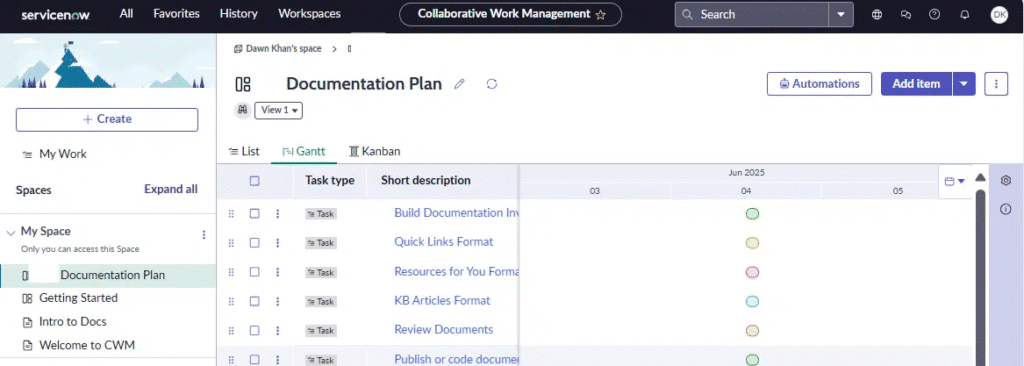
- Enable the Workspace Plugin – Activate the Collaborative Workspace from the ServiceNow Store
- Customize with UI Builder – Build layouts, dashboards, and navigation paths tailored to team roles.
- Add Data Sources & Widgets – Integrate ServiceNow tables and external feeds for live visibility.
- Assign Roles & Permissions – Ensure data is secure while enabling collaboration.
Tips and Tricks for Maximum Productivity
- Use workspace templates to speed up configuration.
- Integrate analytics to measure adoption and ROI.
- Customize dashboards by persona—what IT needs differs from HR or Finance.
- Align governance policies to ensure compliance and consistency.
Business Workflows Supported by ServiceNow Collaborative Workspace
- Incident Management: Teams resolve tickets faster with centralized views.
- Change Management: Automated approvals reduce bottlenecks.
- Problem Management: Root cause analysis becomes streamlined.
- Knowledge Sharing: Integrated with ServiceNow Knowledge Base for self-service.
Real-World Use Case Success Stories
Financial Services: A global bank adopted ServiceNow Collaborative Workspace and reduced incident resolution time by 35%, cutting downtime costs significantly.
Healthcare: A hospital system integrated knowledge workflows into ServiceNow workspaces, resulting in a 50% improvement in clinician access to support documentation.
Manufacturing: A Fortune 500 manufacturer used workspaces for change management, achieving a 40% faster approval cycle and reducing production delays.
FAQs
What are the benefits of ServiceNow collaborative workspace strategies?
They drive productivity, enable faster issue resolution, and centralize workflows.
How does ServiceNow workspace differ from SharePoint?
ServiceNow is workflow-focused, while SharePoint is document-focused.
Can ServiceNow and SharePoint be used together?
Yes, many organizations integrate them for maximum efficiency.
Conclusion
ServiceNow Collaborative Workspace strategies offer a clear path to productivity, efficiency, and cross-team alignment. When paired with SharePoint, they deliver the best of both worlds: structured document management and workflow-driven collaboration.
Now is the right time to adopt collaborative workspace strategies with measurable enterprise ROI.
Other ServiceNow Collaborative Workspace Strategies & Resources
- Agent Workspace tools, context & issue context, workflows.
- Agent Workspace (Legacy) vs Configurable Workspace
Side-by-side comparison plus migration guidance - Create a Space in CWM
- Create a folder in CWM
- Design your leadership off-site strategy for success | LinkedIn
- Enable collaboration services for configurable workspaces
- Exploring fundamentals of ServiceNow’s workspace concept.
- Exploring Configurable Workspace
- Master Collaborative Workspace Planning
- Navigating Legacy vs Configurable Workspace
- Project Workspace Documentation in ServiceNow Zurich.
- SPM Collaborative Workspaces
