-
Watch List
-
Blog
- 2021: VP Harris Inauguration Elevates Diversity and Executive Leadership
- Covid Cyber Employment Fraud: $Millions in Job Fraud, $Billions in Unemployment Fraud. Recruiters and Jobseekers Paradigm shift
- Does Post Covid Demand, "Evolve or Fold" Data Strategy?
- World Talent Economy Forum on Global Competitiveness
- Jobs n Career Success: Employment News
- CMDB Corporate Governance for Publicly Held Companies
- Top Trends in Project Management
- Freshwork's Multichannel vision for FreshService (ITSM)
- Microsoft Teams Tripping Transcription Tenancy.
- Uber's Call Center Security Social Engineering Massive System Breach
- Community Crisis Resource Reference List
- Financial Services Operations
- AI: Knowledge Centered Support
- Review and Approve Knowledge
- Predictive Intelligent Situational Awareness
- ROI: Demand AI Service Management
- ChatGPT Ethics and FTC
- Imperative: Governance Risk Compliance
- Gamifying ITSM Excellence
- AI Revolutionizes Service Management
- GRC Industry Reference Matrix
- Walk Up Experience- Design-To-Deliver
- AI & GRC Defense Against Security-Data Breach
- 5-Star ITSM Solutions
- Remedy to ServiceNow Migration
- 5-Step Policy-Compliance Risk Management
- Vulnerability Remediation RACI
- Be Your Best-Self Strategies
- Knowledge is AI-Power
- Artificial-Intelligence in Employment-Fraud Exploits
- RIDAC Log Management
- Broad's AI COVID-19 Solutions
- KAUST: AI-Healthcare Innovation
- Embracing Equity in IT Service Management
- ITSMF: Erik Bock, Digital Business
- ServiceNow World: Chicago Wednesday, 11/02
- Today's HR Super Trends
- Empty Nester Creates Meaningful Mother's Day
- Constructive Feedback from Destructive Work Environment
- Noir and Grit: This is The Batman
- Jeffrey Nicoll, CEO of JIT and ServiceNow Executive Strategist
- March of International Women and Creating Ideas that bring Hope, Opportunity and Transformation
- IT Service Management News and Views
- Eye Strain: Modern Sources and Solutions
- Remembering Paradise by the iconic Meatloaf (Dead at 74 of COVID)
- Covid and Omicron 911, That was my Emergency
- Fresh Juicing for Healing: Dawn's COVID Part 2 (Omicron edition)
- Facebook's Response to "Whistleblower Protection Program" is new brand, MetaVerse
- Senate Hearing on Facebook Transparency an Accountability
- October 2021: Facebook's Platform Challenges
- Strategies to Stop Cyber Crime & Bullying
- San Francisco Bay Area: ITSMF News
- SNL lessons, hosted by Elon Musk
- 5 Ways to Create Opportunity with Social Leadership
- Happy Saint Patrick's Day
- INTERNATIONAL WOMEN'S DAY EDITION: Celebrating our World's Leaders
- Tribute In Memory: Heartland Rock Icon- Michael Stanley
- Middle East's Top CIO50 Innovation Leaders. #7 is the most visionary Healthcare CIO, I've worked with.
- TOP TIPS: Attracting LinkedIn Viewers
- Show Remaining Articles (44) Collapse Articles
-
ServiceNow
- Financial Services Operations
- Gamifying ITSM Excellence
- AI Revolutionizes Service Management
- GRC Industry Reference Matrix
- AI & GRC Defense Against Security-Data Breach
- Strategic Portfolio Management FAQs
- Service Catalog Process FAQs
- DevOps & Change Velocity
- Demystifying Taxonomy Categorization
- Email-to-Incident is Costly Inefficiency
- Role of CMDB-Management Service-Owner
- ServiceNow Virtual Agent Chatbot
- Vulnerability Response Workspace Module
- Best of ServiceNow Vancouver
- Enhancing End-User Service Experience
- Comparing ServiceNow-Strategic-PM to Microsoft-PM
- AI and Improved Knowledgebase-Search
- Washington ESC or Knowledge Portal?
- Introducing Security Incident Response
- Vulnerability Response Test Plan
- Efficient Workday to ServiceNow Integration
- AutomatePro AutoTest: Getting Started
- AutomatePro AutoTest Custom-Testing
- ServiceNow Executive Reporting Approaches
- SPM Gantt Chart Presentation
- CMDB Health Dashboard
- Incident On-call Best Practices
- BA Product Update Process
- Getting-Started ServiceNow Timesheet Management
- ServiceNow Service Catalog Builder
- 10 Cool Features Standard-to-Pro
- Comparing GRC & IRM
- Starting ServiceNow GRC Process
- Accelerate ServiceNow-Knowledge with Microsoft-Word
- Managing Incident Surge Problems
- High Volume Incident-Management Strategies
- SPM Risk Management Process
- Pinned KB-Articles & deflection
- ServiceNow Document Management System
- Mastering Knowledge Article Pinning
- Persona Use & Administration
- AI-Powered AutomatePro & ServiceNow
- AutoPlan Release Setup Simplified
- AI: Dawn’s Demos AutomatePro
- Raptor Workflow Data Platform
- ServiceNow Xanadu AI Advantage
- SPM Collaborative Workspaces
- AI-Powered Xanadu & RaptorDB
- Explore AutomatePro Release 8.0.0
- Accelerating IRM & GRC
- Roadmap CMDB-HAM-SAM Value Recognition
- AutomatePro & ServiceNow Automated-Test
- Remote Support Success Strategy
- CMDB Powered Digital Transformation
- ServiceNow's Generative AI Revolution
- Knowledge after-Party #100DaysOfServiceNow
- Generative AI in ServiceNow-SPM
- Knowledge is AI-Power
- ServiceNow World: Chicago Wednesday, 11/02
- Jeffrey Nicoll, CEO of JIT and ServiceNow Executive Strategist
- AI-powered ServiceNow Tests
- Xanadu Upgrade: ServiceNow SPM
- Xanadu Upgrade: CMDB Plan
- AI Test-Powered ServiceNow
- Transforming Healthcare Software Catalogs
- Predictive Intelligence in ServiceNow
- California Wildfires: Lessons in Public-Sector Portals
- Impactful Incident Management Knowledge
- Starting ITSM Predictive Intelligence
- TPRM Business-Analyst Guide
- Robotic Process Automation Workflows
- Mastering Zing Search Optimization
- A-Z Data Fabric Glossary
- Workflow Data Integration Fabrics
- New in Performance Analytics
- Predictive Intelligence & ITSM
- Predictive Change Mastery
- Optimize ServiceNow ML Training
- HAM & SAM Base
- Foundations for Asset Management
- Xanadu Upgrade Drives Innovation
- Upgrades: AutoTest from ATF
- RaptorDB for Data Owners
- AutomatePro: Greenfield ServiceNow Strategies
- Build ServiceNow Data Fabric
- Visualize Governance Empower Decisions
- Data Fabric Governance & Quality
- Automated Test Platform Health
- AutomatePro AutoDocument from AutoTest
- UC: AutoTest & AutoDocument
- ServiceNow Collaborative Workspace Management
- ServiceNow User Experience Analytics
- AutomatePro: Ditch Manual Agile
- Master Collaborative Workspace Planning
- Master Figma Developer Handoff
- Figma Based Design Tokens
- Known Error Process Essentials
- SAFe Release Planning Process
- Agile Automation’s Unexpected Value
- ServiceNow Workflow Data Platform
- Zero Copy Powers Performance
- Accelerate GenAI Workspace Delivery
- Careers Figma‑Powered ServiceNow
- Accelerate ServiceNow AutoDeploy Value
- Simplify CSDM Amplify Value
- Epic Chicago World Forum
- AutomatePro 9.0.2 Breakthrough Features
- Manual Deployment Defect Loops
- Setting Up Agile Boards
- RaptorDB Demo Data Anonymization
- Workspaces vs Service Portal
- Agile Center of Excellence
- ServiceNow Workspace Data Migration
- Agile Board or VTB
- ServiceNow Collaborative Workspace Strategies
- Trustworthy Data Faster Automation
- Comparing Demand Management Processes
- ServiceNow Test Automation Policy
- AutoMate Service Catalog Requests
- AutoTest Capability Maturity Model
- New in AutomatePro 9.2.1
- Show Remaining Articles (106) Collapse Articles
-
Getting Started
- Introduction to Knowledge Management
- Knowledge Categorization "Find-ability"
- Productivity: Service Operations Workspace
- Conduct A Windows-Security Scan
- Burp Suite Professional & Web Security Process
- BMC Remedy ITSM Reference
- AI: ServiceNow Virtual-Agent Chatbot
- COE for Human Resources
- Getting Started: Engagement Manager
- One-IT: Effective Ticket Handling
- Service Catalog Order Guides
- Employee Journey Management ServiceNow
- Productivity Tips for Knowledge-Users
- Strategies for Manual Test
- TikTok for Digital Leaders
- Master Social Video Editing
- Understanding Security Encryption Standards
- Persona Use & Administration
- AutomatePro A-Z Terminology Glossary
- Predictive Intelligence in ServiceNow
- TPRM: Solving Vendor Risk
- Agent Assist Setup
- Artificial Intelligence A-Z Glossary
- Predictive Intelligence Knowledge Service
- Setup Free Azure DevOps
- Robotic Process Automation Workflows
- Optimize ServiceNow ML Training
- Effective Business Process Consultancy
- Automate New Hire Access
- AutomatePro: Greenfield ServiceNow Strategies
- Build ServiceNow Data Fabric
- Microsoft Sync Sanity Saving
- ServiceNow User Experience Analytics
- Master Figma Developer Handoff
- Known Error Process Essentials
- ESL ChatGPT Prompt Tips
- ServiceNow Collaborative Workspace Strategies
- Expert Business Process Overview
- Show Remaining Articles (23) Collapse Articles
-
FAQs
- Knowledge Categorization "Find-ability"
- FAQs: Governance Risk Compliance
- Understanding Clop Ransomware Mitigation
- ServiceNow IRM SOX FAQs
- Strategic Portfolio Management FAQs
- Chat GPT FAQS
- Ticket Handling Infographic FAQs
- Service Catalog Process FAQs
- DevOps & Change Velocity
- Role of CMDB-Management Service-Owner
- Vulnerability Response Workspace Module
- How-To Import ServiceNow Stories 🚀
- Best of ServiceNow Vancouver
- Enhancing End-User Service Experience
- Washington ESC or Knowledge Portal?
- TikTok for Digital Leaders
- Mastering Telecommuting Efficiency
- Essential Laptop Migration Hacks
- AutomatePro A-Z Terminology Glossary
- Microsoft Sync Sanity Saving
- Zero Copy Powers Performance
- Expert Business Process Overview
- Show Remaining Articles (7) Collapse Articles
-
Strategic Portfolio Management
- Understand ServiceNow's 2 SPMs
- Comparing ServiceNow-Strategic-PM to Microsoft-PM
- Efficient Workday to ServiceNow Integration
- ServiceNow Executive Reporting Approaches
- SPM Gantt Chart Presentation
- Strategic Portfolio Management Foundations
- Timeline: ITBM to SPM
- SPM Project Templates
- SPM: Starting a Demand
- AutoMatePro AutoPlan Demand Management
- Strategic PPM Risk Management
- SPM Risk Management Process
- Xanadu Upgrade: ServiceNow SPM
- Xanadu Upgrade Drives Innovation
- ServiceNow Collaborative Workspace Management
- SAFe Release Planning Process
- Epic Chicago World Forum
- Setting Up Agile Boards
- Comparing Demand Management Processes
- ServiceNow Test Automation Policy
- Show Remaining Articles (5) Collapse Articles
-
AutomatePro
- AutomatePro AutoTest Reference
- AutomatePro AutoTest: Getting Started
- AutomatePro AutoTest Custom-Testing
- Autotest: Test-Run Defects
- Quality Assurance Test Process
- AutoTest Case Planning
- AutomatePro Functions and Permissions
- AutoMatePro AutoPlan Demand Management
- Introducing AutomatePro Control Console
- Troubleshoot AutoTest Run Issues
- QuickStart-AI Service Catalog Test
- 8.2 New AutoTest Features
- AutomatePro AutoTest Operations Process
- Persona Use & Administration
- AutomatePro A-Z Terminology Glossary
- AI-Powered AutomatePro & ServiceNow
- AutomatePro Accelerated Agile Sprints
- Advanced ServiceNow Test Automation
- Costly Habit: Manual Test
- Transforming Healthcare Software Catalogs
- Upgrades: AutoTest from ATF
- BPC Heros & AutomatePro
- AutomatePro: Greenfield ServiceNow Strategies
- Automated Test Platform Health
- AutomatePro AutoDocument from AutoTest
- UC: AutoTest & AutoDocument
- AutomatePro: Ditch Manual Agile
- Agile Automation’s Unexpected Value
- Accelerate ServiceNow AutoDeploy Value
- Ignite Impact Driven CoE
- Epic Chicago World Forum
- AutomatePro 9.0.2 Breakthrough Features
- Manual Deployment Defect Loops
- Agile Center of Excellence
- AutomatePro Managed Service Value
- Comparing Demand Management Processes
- ServiceNow Test Automation Policy
- AutoMate Service Catalog Requests
- AutoTest Capability Maturity Model
- New in AutomatePro 9.2.1
- Show Remaining Articles (25) Collapse Articles
-
Glossary Reference
- Security and IT Glossary
- Guided After-Action Report
- Security-Operations GRC Glossary
- Artificial Intelligence A-Z Glossary
- Business Process Improvement Glossary
- HR Glossary
- Strategic Portfolio Management Glossary
- Service Catalog/Portal A-Z Glossary
- AutomatePro A-Z Terminology Glossary
- Healthcare Compliance Simplified Framework
- A-Z Data Fabric Glossary
-
ITSM
- ITSM Capability Model- L1
- One-IT: Effective Ticket Handling
- Service Catalog Order Guides
- Email-to-Incident is Costly Inefficiency
- CMDB Health Dashboard
- Incident On-call Best Practices
- Managing Incident Surge Problems
- High Volume Incident-Management Strategies
- Pinned KB-Articles & deflection
- Stockroom Asset Management Mastery
- Starting ITSM Predictive Intelligence
- Predictive Intelligence Knowledge Service
- Predictive Intelligence & ITSM
- Predictive Change Mastery
- Xanadu Upgrade Drives Innovation
- Best Approach Problem Management
- Epic Chicago World Forum
- Show Remaining Articles (2) Collapse Articles
-
Service
-
Overview
- Productivity: Service Operations Workspace
- GRC Managed Risk
- GE Change Acceleration Process
- Overview: Employee Center Pro
- SOX Control-Management and Attestation
- RIDAC: Strategic Portfolio Management
- Artificial Intelligence A-Z Glossary
- Advanced Program Management
- AI: ServiceNow Virtual-Agent Chatbot
- Business Process Optimization Reviews
- Proper Ticket Handling Imperative
- Public Sector Digital Services
- Employee Journey Management ServiceNow
- Expert Business Process Overview
-
UAT
- UAT- Approve or Reject Change
- Demo Service Catalog
- AutoTest Case Planning
- Strategies for Manual Test
- 8.2 New AutoTest Features
- Persona Use & Administration
- AutomatePro A-Z Terminology Glossary
- AutomatePro Accelerated Agile Sprints
- Advanced ServiceNow Test Automation
- AutomatePro: Greenfield ServiceNow Strategies
- Epic Chicago World Forum
-
Healthcare
- GRC Industry Reference Matrix
- Broad's AI COVID-19 Solutions
- KAUST: AI-Healthcare Innovation
- Eye Strain: Modern Sources and Solutions
- Covid and Omicron 911, That was my Emergency
- Fresh Juicing for Healing: Dawn's COVID Part 2 (Omicron edition)
- Transforming Healthcare Software Catalogs
- Healthcare Compliance Simplified Framework
- Epic Chicago World Forum
- AI-Prompts for Cognitive Recovery
- Alexa Productivity: Cognitive Focus
- Domestic Violence Long-Covid Fainting
-
Chat GPT
- Chat GPT Awesomeness
- Prompt-Powered Business Solutions
- C-Suite CxO ChatGPT Prompts
- Brilliant Productivity ChatGPT Prompts
- ESL ChatGPT Prompt Tips
- AI-Prompts for Cognitive Recovery
- Expert COE Strategy Prompts
- ChatGPT Nonprofit Prompt Ideas
- ChatGPT Meeting Summary Automation
- Expert Business Process Overview
-
Security Operations (SecOps)
- SecOps Vulnerability Response Lifecycle
- Vulnerability Response Workspace Module
- Vulnerability Remediation RACI
- Security Incident Response Introduction
- Introducing Security Incident Response
- Vulnerability Response Test Plan
- High Volume Incident-Management Strategies
- Understanding Security Encryption Standards
- TPRM: Solving Vendor Risk
- BA Guide: Vulnerability Response
- Epic Chicago World Forum
-
Agile
- Agile Scrum Master Guide
- DevOps Automated Test
- Quality Assurance Test Process
- Getting-Started ServiceNow Timesheet Management
- Optimized Sprint Capacity Plan
- Persona Use & Administration
- AutomatePro A-Z Terminology Glossary
- AutomatePro Accelerated Agile Sprints
- Advanced ServiceNow Test Automation
- AI-powered ServiceNow Tests
- 80% Outages: Unauthorized Change
- Upgrades: AutoTest from ATF
- Effective Business Process Consultancy
- CAP Agile Story Grooming
- Data Fabric Governance & Quality
- Automated Test Platform Health
- AutomatePro AutoDocument from AutoTest
- AutomatePro: Ditch Manual Agile
- Agile Automation’s Unexpected Value
- Manual Deployment Defect Loops
- Setting Up Agile Boards
- Agile Center of Excellence
- Agile Board or VTB
- Enablement Led CoE Wins
- New in AutomatePro 9.2.1
- Show Remaining Articles (10) Collapse Articles
-
Knowledge Management
- Productivity Tips for Knowledge-Users
- AI and Improved Knowledgebase-Search
- Washington ESC or Knowledge Portal?
- Knowledge Management Pro Features
- Accelerate ServiceNow-Knowledge with Microsoft-Word
- Pinned KB-Articles & deflection
- ServiceNow Document Management System
- Mastering Knowledge Article Pinning
- Impactful Incident Management Knowledge
- Starting ITSM Predictive Intelligence
- Predictive Intelligence Knowledge Service
- Mastering Zing Search Optimization
- AI Demands: Data Stewards
- ServiceNow Collaborative Workspace Management
- Known Error Process Essentials
-
Workday
-
Network Connectivity Solutions
-
Business Process Methodologies
- Ideation: DaVinci Inspired Mind-Mapping
- Quality Assurance Test Process
- AutoTest Case Planning
- Managing Incident Surge Problems
- Strategic PPM Risk Management
- AI-Powered AutomatePro & ServiceNow
- Advanced ServiceNow Test Automation
- TPRM: Solving Vendor Risk
- A-Z Data Fabric Glossary
- Workflow Data Integration Fabrics
- New in Performance Analytics
- Effective Business Process Consultancy
- BPC Heros & AutomatePro
- AI’s Emergent Governance Ethics
- AutomatePro: Greenfield ServiceNow Strategies
- Build ServiceNow Data Fabric
- Microsoft Sync Sanity Saving
- CAP Agile Story Grooming
- Data Fabric Governance & Quality
- ServiceNow Collaborative Workspace Management
- Master Collaborative Workspace Planning
- AI Powered Excellence Centers
- C-Suite CxO ChatGPT Prompts
- Brilliant Productivity ChatGPT Prompts
- Known Error Process Essentials
- SAFe Release Planning Process
- Agile Automation’s Unexpected Value
- Ignite Impact Driven CoE
- Epic Chicago World Forum
- Workspaces vs Service Portal
- Agile Center of Excellence
- Business Process Consultant Careers
- Expert COE Strategy Prompts
- Expert Business Process Overview
- Comparing Demand Management Processes
- Enablement Led CoE Wins
- ServiceNow Test Automation Policy
- AutoTest Capability Maturity Model
- New in AutomatePro 9.2.1
- Show Remaining Articles (24) Collapse Articles
-
Service Catalog & Request Management
-
Artificial Intelligence
- 10 Cool Features Standard-to-Pro
- Knowledge Management Pro Features
- QuickStart-AI Service Catalog Test
- Managing Incident Surge Problems
- Master Social Video Editing
- AI-Powered AutomatePro & ServiceNow
- AI Test-Powered ServiceNow
- Predictive Intelligence in ServiceNow
- Agent Assist Setup
- Artificial Intelligence A-Z Glossary
- Predictive Intelligence Knowledge Service
- Robotic Process Automation Workflows
- A-Z Data Fabric Glossary
- New in Performance Analytics
- BPC Heros & AutomatePro
- AI Demands: Data Stewards
- AutomatePro: Greenfield ServiceNow Strategies
- Data Fabric Governance & Quality
- AutomatePro: Ditch Manual Agile
- Prompt-Powered Business Solutions
- ESL ChatGPT Prompt Tips
- Ignite Impact Driven CoE
- NEOM Innovation Creates Opportunity
- RaptorDB Demo Data Anonymization
- Agile Center of Excellence
- Expert COE Strategy Prompts
- ChatGPT Nonprofit Prompt Ideas
- New in AutomatePro 9.2.1
- Show Remaining Articles (13) Collapse Articles
-
Integrated Risk Management
-
Microsoft
- Effortless Excel Mail Merge
- CoPilot Powered Productivity Tips
- Accelerate ServiceNow-Knowledge with Microsoft-Word
- USB Ports Troubleshooting Tips
- Mastering Telecommuting Efficiency
- Essential Laptop Migration Hacks
- Setup Free Azure DevOps
- A-Z Data Fabric Glossary
- Microsoft Sync Sanity Saving
- Email Suite Comparative Analytics
- ChatGPT Meeting Summary Automation
-
AI: Generative Artificial Intelligence
- Mastering iPhone 16 AI
- AI-powered Service Management Operations
- AI Video Editing Hacks
- AI Workflow Reengineering Requirements
- AI: Dawn’s Demos AutomatePro
- AI Powered Career Resilience
- Raptor Workflow Data Platform
- AI-Powered Xanadu & RaptorDB
- AI Assist's Rockstar-Agent
- Advanced ServiceNow Test Automation
- AI-powered ServiceNow Tests
- Optimize Productivity with Siri
- AI Test-Powered ServiceNow
- Predictive Intelligence in ServiceNow
- California Wildfires: Lessons in Public-Sector Portals
- Impactful Incident Management Knowledge
- Agent Assist Setup
- Starting ITSM Predictive Intelligence
- Artificial Intelligence A-Z Glossary
- Predictive Intelligence Knowledge Service
- Robotic Process Automation Workflows
- A-Z Data Fabric Glossary
- Workflow Data Integration Fabrics
- New in Performance Analytics
- Predictive Intelligence & ITSM
- Predictive Change Mastery
- A-Z Data Fabric Glossary
- RaptorDB for Data Owners
- BPC Heros & AutomatePro
- AI’s Emergent Governance Ethics
- AI Demands: Data Stewards
- Master Data Quality Dimensions
- AutomatePro: Greenfield ServiceNow Strategies
- Build ServiceNow Data Fabric
- Data Fabric Governance & Quality
- Designing AI-Driven Data Portals
- AutomatePro AutoDocument from AutoTest
- Prompt-Powered Business Solutions
- C-Suite CxO ChatGPT Prompts
- Data Quality Dimensions Metrics
- Agile Automation’s Unexpected Value
- Mastering Uniqueness & Consistency
- Accelerate GenAI Workspace Delivery
- ESL ChatGPT Prompt Tips
- AutomatePro 9.0.2 Breakthrough Features
- NEOM Innovation Creates Opportunity
- RaptorDB Demo Data Anonymization
- Agile Center of Excellence
- Expert COE Strategy Prompts
- ChatGPT Nonprofit Prompt Ideas
- AutomatePro Managed Service Value
- New in AutomatePro 9.2.1
- Show Remaining Articles (37) Collapse Articles
-
Global News & Views
-
Digital Business Process
- AutoPlan Release Setup Simplified
- AI Video Editing Hacks
- AI Workflow Reengineering Requirements
- SPM Collaborative Workspaces
- CMDB Powered Digital Transformation
- Connect Collaborate Create Knowledge
- Lessons Learned: CrowdStrike Incident
- CrowdStrike Outage: Global Chaos
- MasterCard's AI-Powered Fraud Detection
- Effortless QR Code Creation
- AT&T Big Data Breach
- Transformation: Success from Setbacks
- LinkedIn Digital-Success Enablement
- Digital Excellence Through Collaboration
- Digital-Transformation Leader: David Pultorak
- Business Process Design Excellence
- California Wildfires: Lessons in Public-Sector Portals
- TPRM: Solving Vendor Risk
- A-Z Data Fabric Glossary
- New in Performance Analytics
- Predictive Change Mastery
- Foundations for Asset Management
- AI’s Emergent Governance Ethics
- Automate New Hire Access
- Build ServiceNow Data Fabric
- Trusted Data Governance
- Understanding Inclusive Global Communication
- Master Collaborative Workspace Planning
- Figma Based Design Tokens
- AI Powered Excellence Centers
- Data Quality Dimensions Metrics
- SAFe Release Planning Process
- Mastering Uniqueness & Consistency
- Accelerate GenAI Workspace Delivery
- Simplify CSDM Amplify Value
- Ignite Impact Driven CoE
- Epic Chicago World Forum
- NEOM Innovation Creates Opportunity
- RaptorDB Demo Data Anonymization
- Workspaces vs Service Portal
- Agile Center of Excellence
- ServiceNow Collaborative Workspace Strategies
- ChatGPT Nonprofit Prompt Ideas
- Trustworthy Data Faster Automation
- Expert Business Process Overview
- Comparing Demand Management Processes
- Enablement Led CoE Wins
- Show Remaining Articles (32) Collapse Articles
-
Generative AI
- AI-powered Service Management Operations
- AI Video Editing Hacks
- AI Workflow Reengineering Requirements
- AI: Dawn’s Demos AutomatePro
- ServiceNow Xanadu AI Advantage
- AI-Powered Xanadu & RaptorDB
- Yale: Top-CEOs on AI
- ServiceNow's Generative AI Revolution
- Predictive Intelligence in ServiceNow
- California Wildfires: Lessons in Public-Sector Portals
- Agent Assist Setup
- Starting ITSM Predictive Intelligence
- Artificial Intelligence A-Z Glossary
- Predictive Intelligence Knowledge Service
- A-Z Data Fabric Glossary
- Predictive Change Mastery
- AI Demands: Data Stewards
- Master Data Quality Dimensions
- Build ServiceNow Data Fabric
- Designing AI-Driven Data Portals
- Epic Chicago World Forum
- NEOM Innovation Creates Opportunity
- Show Remaining Articles (7) Collapse Articles
-
Jobs n Career
-
Design
-
Success & Motivation
-
Team
-
Cyber Security
-
Success and Miotivation
-
Apple
-
TikTok
-
Governance, Risk, Compliance
-
IT Operations Management
-
HRSD
-
UI and UX
-
Data Management
- Master Data Quality Dimensions
- Build ServiceNow Data Fabric
- Trusted Data Governance
- ServiceNow User Experience Analytics
- Data Quality Dimensions Metrics
- Mastering Uniqueness & Consistency
- Zero Copy Powers Performance
- Simplify CSDM Amplify Value
- Epic Chicago World Forum
- ServiceNow Workspace Data Migration
- Trustworthy Data Faster Automation
-
Financial and Procurement
-
Figma
-
Google
-
Healthy Inspirations
-
RaptorDB
-
Neurodiversity
ChatGPT Meeting Summary Automation
ChatGPT Meeting Summary Automation: Every organization struggles with overflowing meeting notes, long transcripts, and scattered action items. However, by combining ChatGPT Meeting Summary Automation with Plaud Notepin and Microsoft Copilot, teams can finally transform messy discussions into clear, traceable results.
In this guidEvery organization faces the same challenge—overflowing meeting notes, fragmented transcripts, and forgotten action items. Yet, when you combine ChatGPT Meeting Summary Automation, Plaud Notepin, and Microsoft Copilot, you transform that chaos into clarity. This powerful AI ecosystem converts real-time conversations into structured outcomes—Actions, Stories, Risks, Issues, and Decisions (ASRID)—all traceable, searchable, and measurable.
In this guide, you’ll discover how to design an AI-driven meeting automation workflow that connects your daily discussions to business outcomes. You’ll also find ready-to-use templates, Copilot and ChatGPT instructional videos, and integration blueprints for ServiceNow, AutoDoc, and Power BI.
⚙️ What Is ChatGPT Meeting Summary Automation?
ChatGPT Meeting Summary Automation is a repeatable AI workflow that transforms voice and transcript data into actionable intelligence.
It helps teams:
- Extract structured insights from Plaud Notepin and Copilot recaps
- Summarize discussions into ASRID categories
- Publish formatted outputs to AutoDoc, ServiceNow, or Power BI
Immediate Benefits You’ll Notice
- ⚡ Faster Decisions – Receive accurate summaries and actions within minutes.
- 🛡️ Stronger Governance – Automatically capture risks, issues, and decisions.
- 📊 Consistent Reporting – Consolidate all ASRID elements into one executive dashboard.
🧩 How ChatGPT, Copilot, and Plaud Work Together
1️⃣ Plaud Notepin: Capture Every Word
Plaud Notepin records and transcribes your meetings.
- Export transcripts in .txt or .md format.
- Save them in
/Meeting_Transcripts/Plaud/.
2️⃣ Microsoft Copilot: Summarize Automatically
Copilot creates Teams recap summaries and initial action items.
- Go to Copilot in Microsoft Teams
- Ask: “Summarize this meeting and extract all action items.”
- Save the recap in your
Meeting_Transcripts/Copilot/folder.
3️⃣ ChatGPT: Structure and Deliver
Upload your transcripts to ChatGPT and apply your AI-Story Builder or ASRID Prompt Pack:
“Summarize this meeting transcript, and summarize into Actions where as a __ I want _ so I can __ with Business value, and Acceptance Criteria I will know that this is done when, for all AGILE SAFe Stories, Risks create a standard format for creating new or updating existing Risks with, Issues, and Decisions. Include an Executive Overview and Next Steps.”
Within seconds, you’ll receive a polished summary ready for AutoDoc formatting or Power BI visualization.
📘 The ASRID Framework Explained
Meetings, Teams chats, and call transcripts are usually unstructured — they’re full of ideas, updates, and side discussions but lack clear traceability or action ownership.
The ASRID framework is the AI-driven way to fix that.
ASRID turns unstructured conversation into structured accountability.
| Category | Purpose | Example |
|---|---|---|
| Actions | Track tasks, owners, and due dates | “Update dashboard metrics by Oct 15.” |
| Stories | Capture user or business needs | “As an analyst, I want automated trend reports…” |
| Risks | Identify blockers or dependencies | “Data access delay due to permissions.” |
| Issues | Document existing problems | “Raptor table failing to load.” |
| Decisions | Record confirmed agreements | “Adopt ASRID summary template.” |
🔧 Step-by-Step Setup Guide
1. Build Your Folder Architecture
| Layer | Location | Purpose |
|---|---|---|
| Input | /Meeting_Transcripts/Plaud/ and /Meeting_Transcripts/Copilot/ | Raw meeting notes |
| Processing | /AI_Meeting_Summaries/Processing/ | Files for ChatGPT analysis |
| Output | /Action_Summaries/ | Final ASRID deliverables |
| Archive | /Archives/YYYY/MM/ | Historical storage |
Tip: Use consistent naming, e.g. 20251009_ProjectName_Copilot.docx.
2. Automate Processing with ChatGPT
Paste your transcript and use:
From this transcript, summarize into:
1. Actions (Owner, Due Date)
2. Stories
3. Risks
4. Issues
5. Decisions
Include Overview and Next Steps.
Add: Output in Excel or Output in Markdown for integration.
3. Auto-Generate Reports via AutoDoc
AutoDoc converts ChatGPT outputs into branded, publish-ready deliverables:
- Header: Project · Date · Prepared By
- Sections: Executive Overview · ASRID Table · Next Steps
- Appendices: Prompts · Workflows · Resources
4. Visualize Insights in Power BI
Build dashboards to display:
- Actions Closed %
- Open Risks
- Resolution Time Trends
- Decision Volume per Month
📊 Example Power BI Dashboard Layout
| Zone | Visualization | Purpose |
|---|---|---|
| Header | KPI Tiles | Quick metrics overview |
| Left Panel | Filters | Filter by Project / Owner |
| Center | Bar Chart | Count of ASRID elements |
| Right | Decision Timeline | Agreements over time |
| Bottom | Action Log Table | Follow-up details |
This automation delivers instant accountability and visibility.
📈 Excel Tracking Template (Hybrid Option)
| Type | Description | Owner | Due Date | Status |
|---|---|---|---|---|
| Action | Update client dashboard | Mary | 10/15 | Open |
| Story | As a user I want trend analysis | Sandy | Sprint 23 | In Progress |
| Risk | Data access delay | IT Team | — | Active |
| Decision | Adopt ASRID workflow | Team | 10/09 | Closed |
Add formulas or pivot charts to track completion % and active risks.
🌐 Integration Opportunities
- ServiceNow: Create Stories, Tasks, and linked Issues directly from ASRID output.
- AutoDoc: Convert ChatGPT summaries into PDFs or Word reports.
- Power BI: Refresh dashboards from SharePoint or RaptorDB feeds.
Together, these integrations create an end-to-end AI-driven productivity ecosystem.
🧭 Executive Dashboard KPIs
| Category | KPI | Goal | Status |
|---|---|---|---|
| Action | % Closed on Time | ≥ 90 % | 🟢 |
| Risk | % Mitigated | ≥ 80 % | 🟢 |
| Issue | Avg. Resolution ≤ 5 days | 🟢 | |
| Decision | # Per Meeting ≥ 3 | 🟢 | |
| Story | Sprint Acceptance ≥ 85 % | 🟢 |
Tracking these KPIs links every conversation to measurable business outcomes.
🧩 Governance & RACI Model
| Role | R A C I |
|---|---|
| Meeting Owner | ✔️ |
| AI Analyst | ✔️ |
| Project Manager | ✔️ |
| Team Lead | ✔️ |
| AutoDoc Admin | ✔️ |
🚀 Implementation Roadmap
| Phase | Timeline | Deliverable |
|---|---|---|
| Phase 1 | Week 1 | Folder Setup |
| Phase 2 | Week 2 | Prompt Integration |
| Phase 3 | Week 3 | AutoDoc Templates |
| Phase 4 | Week 5 | Power BI Dashboard |
| Phase 5 | Continuous | Governance & Optimization |
🏁 Conclusion: Power Productivity Through AI
By aligning ChatGPT Meeting Summary Automation, Plaud Notepin, and Microsoft Copilot, you transform meetings into measurable progress. The ASRID framework ensures every discussion produces clear actions, transparent risks, and documented decisions. Integrated with AutoDoc and Power BI, this approach drives faster governance, cleaner reporting, and sustained performance improvement.
Now, every meeting becomes a data-driven decision engine—streamlined, visible, and powered by AI.
Other ChatGPT Meeting Summary Automation Resources
- AI and Copilot for Business Leaders Group
- 🎬 Copilot Meeting Summary Tutorial (Microsoft)
- OpenAI ChatGPT Docs
- Jobs n Career Success Network
- Plaud AI
- 🎬 Plaud Notepin AI Meeting Capture Walkthrough
- 🎬 Using ChatGPT for Teams Meeting Notes (OpenAI)
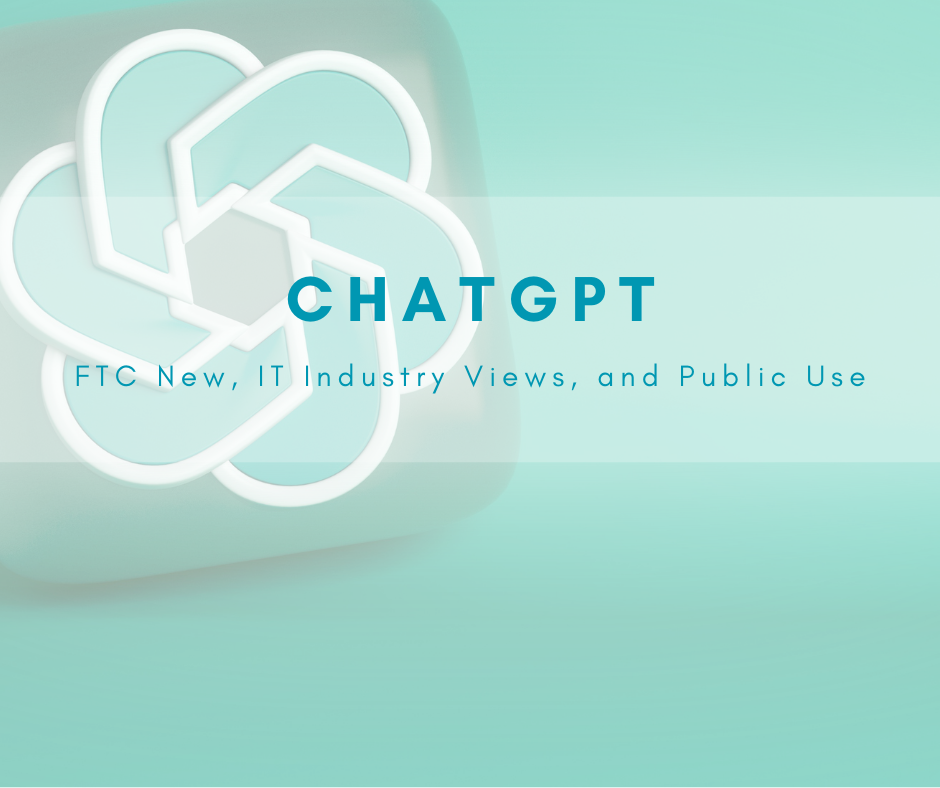
- AI meeting notes automation
- ASRID workflow
- AutoDoc reporting
- automate transcripts with ChatGPT
- ChatGPT Action Summary
- ChatGPT Meeting Summary Automation
- executive AI summaries.
- meeting recap AI 2025
- Microsoft Copilot Meeting Recap
- Plaud Notepin AI
- Power BI dashboard automation
- RACI decision tracking
- ServiceNow AI integration