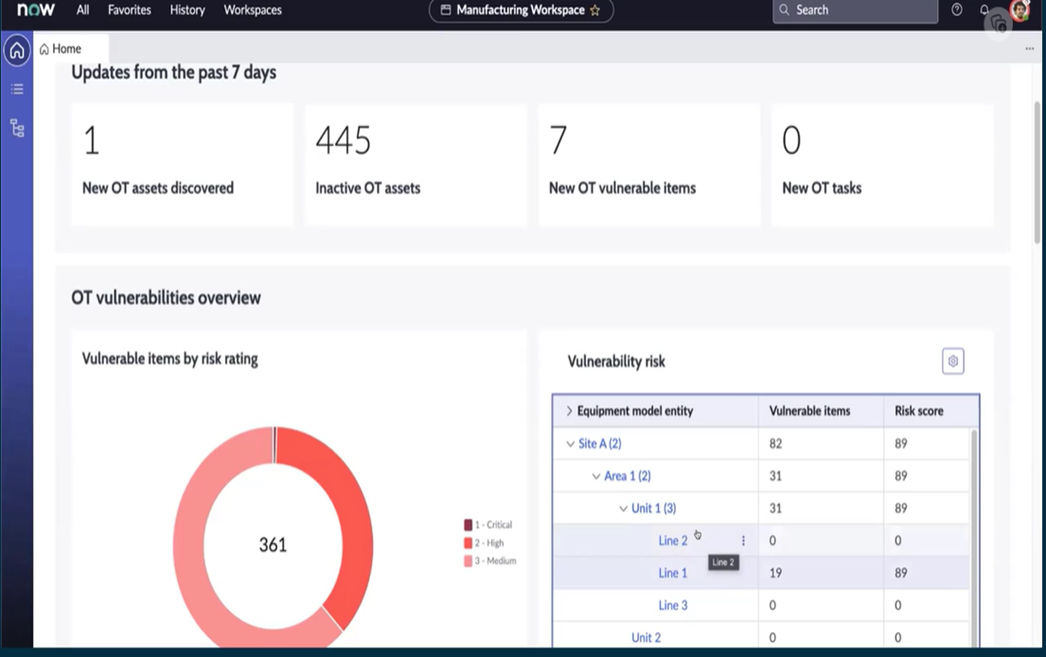Vulnerability Response Workspace Module
Vulnerability Response Workspace Module is a newer feature now included in the ServiceNow Security Operations suite. This module actively helps organizations spot, prioritize, and take actionable steps to fix vulnerabilities. By doing so, it transforms the vulnerability response journey from mere discovery and dashboards to transparent task initiation and actual remediation.
How-To Clinic on Security Operations Vulnerability Response
Want to Learn More? Check out this How-To Clinic on Security Operations Vulnerability Response
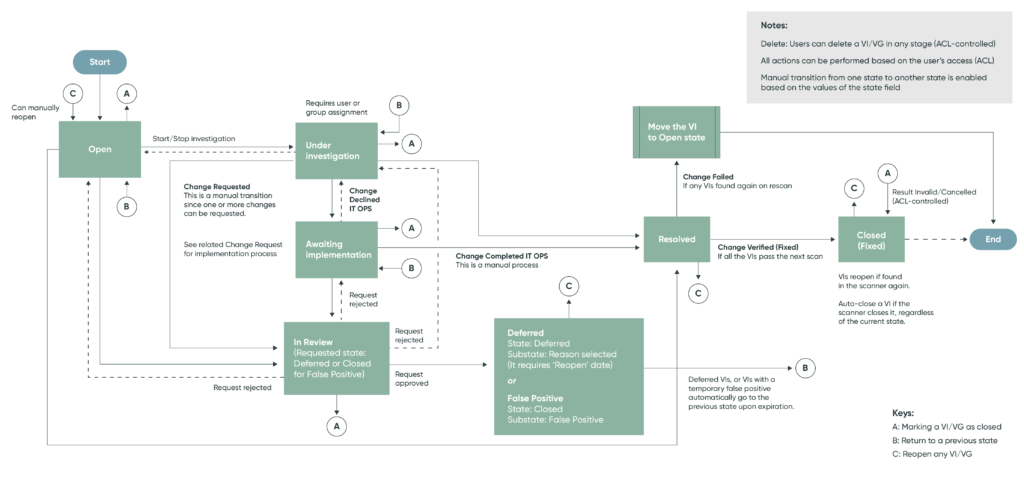
ServiceNow Secops Vulnerability Response enables the Security Operations Vulnerability Response Life Cycle Process.
Dive into ServiceNow Vulnerability Response Workspace’s Main Features:
- Integration with Top Scanners: Firstly, the VR module integrates effortlessly with renowned third-party vulnerability scanners like Qualys, Rapid7, and Tenable. After a successful setup, ServiceNow immediately brings in detected vulnerabilities.
- Ranking and Evaluation for Action: Next, ServiceNow actively assesses and scores vulnerabilities. It takes into account the CVSS score, affected business services, and the significance of the asset. Consequently, teams can quickly discern which vulnerabilities need urgent attention.
- Task Delegation and Workflow Assurance: Following the import, ServiceNow either auto-assigns or allows manual task assignments. With a clear workflow in place, vulnerabilities move systematically from identification to resolution.
- Dashboard Insights at a Glance: Additionally, the VR workspace displays an insightful dashboard. Users can view metrics, such as unresolved vulnerabilities and their severity levels. What’s more, they can craft detailed reports showcasing vulnerability trends, response speeds, and the efficiency of teams.
- Facilitating Team Collaboration: Furthermore, ServiceNow promotes effective teamwork. Stakeholders can easily comment, attach documents, and track vulnerability progression, centralizing all discussions.
- Harmonious Module Integrations: Notably, the Vulnerability Response doesn’t stand alone. It synchronizes with other ServiceNow modules, like Change Management. This ensures that changes made in response to vulnerabilities comply with set guidelines.
- Automated Remediation for Efficiency: Lastly, in some configurations, ServiceNow allows automated vulnerability solutions. This auto-resolution happens according to predetermined parameters.
Benefits Await with ServiceNow Vulnerability Response Workspace:
- Streamlined Procedures: This module significantly reduces manual interventions and potential errors by centralizing and automating operations.
- Unmatched Visibility: It provides a panoramic view of all vulnerabilities, facilitating well-informed decision-making.
- Enhanced Collaboration: The module bridges gaps between cross business stakeholder tasks, fostering easy, traceable, efficient teamwork.
- Prompt Actions: With its automation and clarity, vulnerabilities receive swift responses.
Kickstart with Vulnerability Response Workspace:
To begin, log into your ServiceNow instance. Then, head straight to the Vulnerability Response module. Search for ‘OT Vulnerability Manager Workspace‘.
The Vulnerability Analyst Workspace displays the Exposure Assessment section where you can assess your assets for exposure using Common Vulnerabilities and Exposures (CVEs) or software. To view the exposure assessment, navigate to either of the following:
- Workspaces > Vulnerability Analyst Workspace > Exposure Assessment (if you are a Vulnerability Analyst).
- Workspaces > Vulnerability Manager Workspace > Exposure Assessment (if you are a Vulnerability Manager).
Remember, depending on your version or settings, the title might slightly vary.
Acquainting Yourself with the Workspace:
This workspace primarily presents a comprehensive dashboard. Specifically, it lists vulnerabilities detected by platforms like Qualys or other integrated systems.
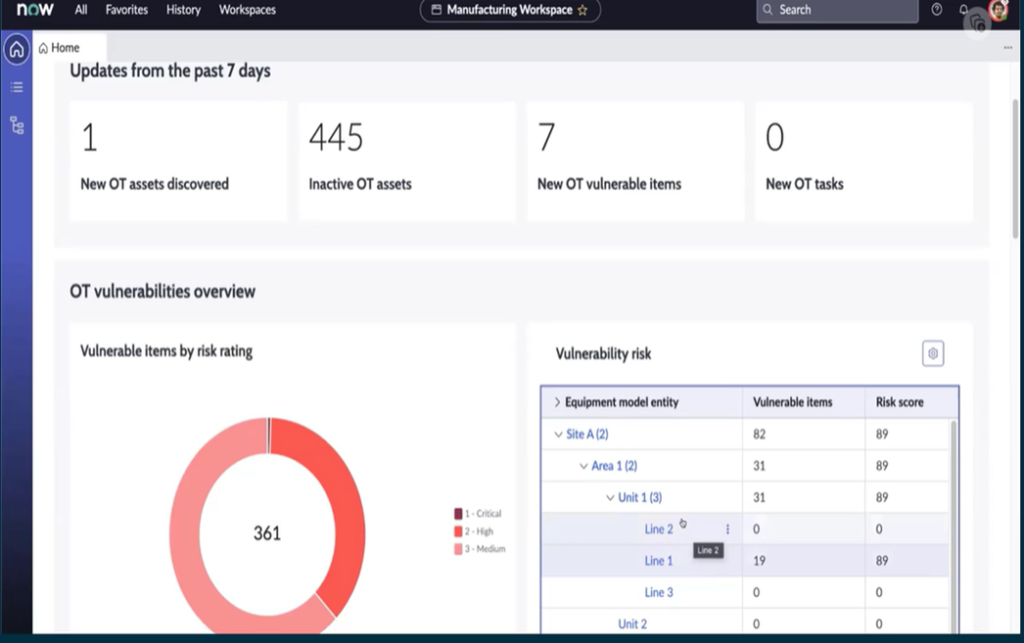
Navigating the Landscape:
Let’s explore the various fields you’ll encounter:
- Vulnerability Identifier: A distinct label for every vulnerability.
- Asset Identifier: Denotes the affected asset, whether a system, app, or device.
- Description: Offers an exhaustive vulnerability overview.
- Severity: Indicates the associated risk, ranging from Low to Critical.
- Source: Specifies the detection tool, for instance, Qualys.
- Discovery & Observation: Reveals the initial detection date and the latest observation.
- State: Provides the vulnerability’s current status.
Actioning Vulnerabilities:
On identification, the immediate step involves patching or remediating, dictated by the nature of the vulnerability. After implementing solutions, re-scan the asset with Qualys. If addressed correctly, mark the vulnerability as ‘Remediated’ or ‘Closed’.
Consistent Updates are Key:
Ensure a consistent sync between ServiceNow SecOps VR and Qualys. This synchronization provides updated vulnerability data.
Reporting and Dashboard for Stakeholders:
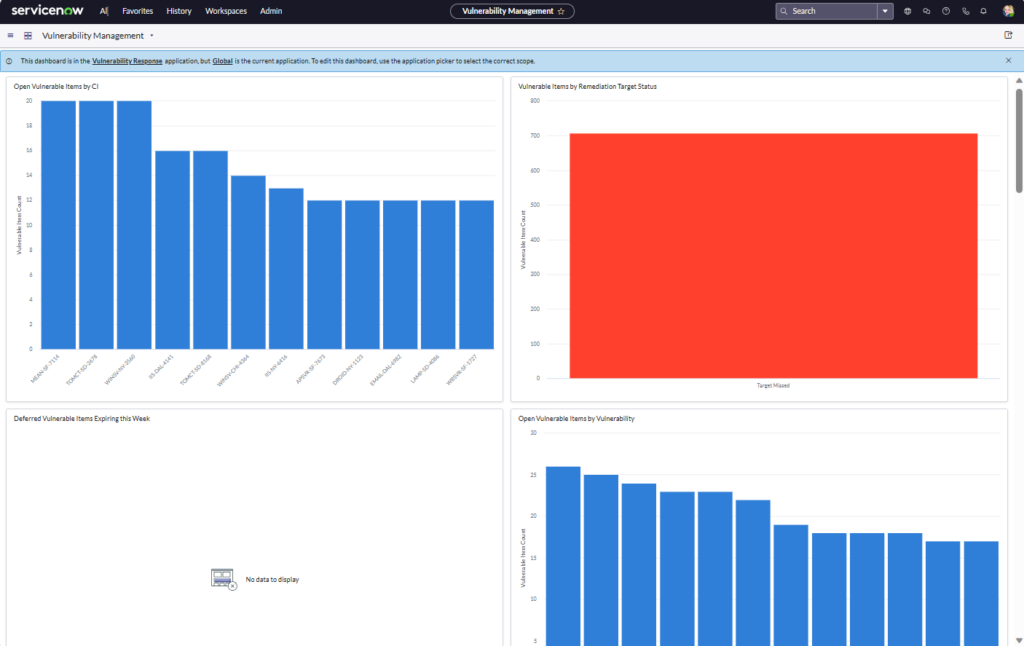
Finally, utilize ServiceNow’s robust reporting tools. They offer Reporting and Dashboards that are perfect for detailed stakeholder reports or maintaining audit trails.
Note: ServiceNow and its SecOps VR module are highly customizable. Thus, your experience might vary based on configurations or updates. Always consult with your ServiceNow administrator or expert for specific guidance.
Resources Vulnerability Response Workspace Module
- Application Vulnerability Response references
- Configuring Application Vulnerability Response
- Create an Application Vulnerability Calculator
- Data Loss Prevention Incident Response ServiceNow Demo
- FAQs: ServiceNow Governance Risk Compliance
- Glossary: Security-Operations GRC
- GRC Framework CIO Insight
- itSMF Executive Panel on Modern Critical Situation
- Remediation Workspace
- Rescan records and remediation tasks in the Vulnerability Manager Workspace
- SecOps Vulnerability Response Lifecycle
- Vulnerability Response remediation overview
- View the dashboards in the Vulnerability Manager Workspace
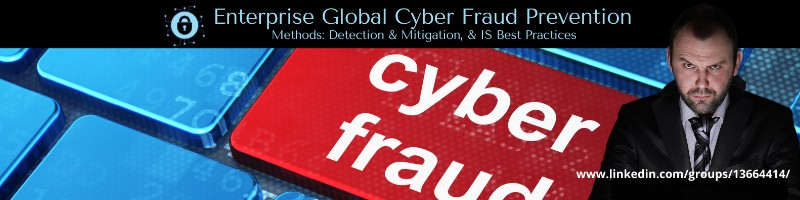
CyberFraud Prevention, Vulnerability Risk and Security Operations Best Practices https://www.linkedin.com/groups/
-
Getting Started
- AI: ServiceNow Virtual-Agent Chatbot
- BMC Remedy ITSM Reference
- Burp Suite Professional & Web Security Process
- COE for Human Resources
- Conduct A Windows-Security Scan
- Employee Journey Management ServiceNow
- Getting Started: Engagement Manager
- Introduction to Knowledge Management
- Knowledge Categorization "Find-ability"
- One-IT: Effective Ticket Handling
- Productivity Tips for Knowledge-Users
- Productivity: Service Operations Workspace
- Quick Start Guide
- Service Catalog Order Guides
- Your Next Steps
-
- Advanced Program Management
- AI: ServiceNow Virtual-Agent Chatbot
- Artificial Intelligence A-Z Glossary
- Business Process Optimization Reviews
- Category Hierarchy and Tabs Layout
- Employee Journey Management ServiceNow
- GE Change Acceleration Process
- GRC Managed Risk
- Overview: Employee Center Pro
- Productivity: Service Operations Workspace
- Proper Ticket Handling Imperative
- Public Sector Digital Services
- RIDAC: Strategic Portfolio Management
- SOX Control-Management and Attestation
-
- Articles coming soon
-
FAQs
- Best of ServiceNow Vancouver
- Chat GPT FAQS
- DevOps & Change Velocity
- Enhancing End-User Service Experience
- FAQs: Governance Risk Compliance
- How-To Import ServiceNow Stories 🚀
- Knowledge Categorization "Find-ability"
- Role of CMDB-Management Service-Owner
- Service Catalog Process FAQs
- ServiceNow IRM SOX FAQs
- Strategic Portfolio Management FAQs
- Ticket Handling Infographic FAQs
- Understanding Clop Ransomware Mitigation
- Vulnerability Response Workspace Module
- Washington ESC or Knowledge Portal?
-
- AI & GRC Defense Against Security-Data Breach
- AI and Improved Knowledgebase-Search
- AI Revolutionizes Service Management
- AutomatePro AutoTest Custom-Testing
- AutomatePro AutoTest: Getting Started
- Best of ServiceNow Vancouver
- CMDB Health Dashboard
- Comparing ServiceNow-Strategic-PM to Microsoft-PM
- Demystifying Taxonomy Categorization
- DevOps & Change Velocity
- Efficient Workday to ServiceNow Integration
- Email-to-Incident is Costly Inefficiency
- Enhancing End-User Service Experience
- Financial Services Operations
- Gamifying ITSM Excellence
- GRC Industry Reference Matrix
- Introducing Security Incident Response
- Role of CMDB-Management Service-Owner
- Service Catalog Process FAQs
- ServiceNow Executive Reporting Approaches
- ServiceNow Virtual Agent Chatbot
- SPM Gantt Chart Presentation
- Strategic Portfolio Management FAQs
- Vulnerability Response Test Plan
- Vulnerability Response Workspace Module
- Washington ESC or Knowledge Portal?
- Show Remaining Articles11 Collapse Articles
-
Glossary Reference
-
Blog
- 2021: VP Harris Inauguration Elevates Diversity and Executive Leadership
- 5-Star ITSM Solutions
- 5-Step Policy-Compliance Risk Management
- AI & GRC Defense Against Security-Data Breach
- AI Revolutionizes Service Management
- AI: Knowledge Centered Support
- ChatGPT Ethics and FTC
- CMDB Corporate Governance for Publicly Held Companies
- Community Crisis Resource Reference List
- Covid Cyber Employment Fraud: $Millions in Job Fraud, $Billions in Unemployment Fraud. Recruiters and Jobseekers Paradigm shift
- Does Post Covid Demand, "Evolve or Fold" Data Strategy?
- Financial Services Operations
- Freshwork's Multichannel vision for FreshService (ITSM)
- Gamifying ITSM Excellence
- GRC Industry Reference Matrix
- Imperative: Governance Risk Compliance
- Jobs n Career Success: Employment News
- Microsoft Teams Tripping Transcription Tenancy.
- Predictive Intelligent Situational Awareness
- Remedy to ServiceNow Migration
- Review and Approve Knowledge
- ROI: Demand AI Service Management
- Top Trends in Project Management
- Uber's Call Center Security Social Engineering Massive System Breach
- Vulnerability Remediation RACI
- Walk Up Experience- Design-To-Deliver
- World Talent Economy Forum on Global Competitiveness
- Show Remaining Articles12 Collapse Articles
-
Healthcare
-
Workday
-
Network Connectivity Solutions
-
Business Process Methodologies