Review and Approve Knowledge
Review and Approve ServiceNow Knowledge Articles
Reviewing and approving ServiceNow knowledge articles ensuring the accuracy, quality, and relevance of knowledge articles in ServiceNow, reviewing and approving them is a crucial step.
Submit: View the Review and Approve Process Quick Publish Method
When no approvals are set up, a knowledge article would follow a 2 step Quick Publish Method, where the article is Created and Submitted, and the Author may go into the KB Article and Publish the KB Article.
To view the approval process on a knowledge article in ServiceNow, follow these steps:
- Log in to your ServiceNow account as an author or someone with appropriate permissions.
- Navigate to the Knowledge Management application.
- From the navigation menu, go to Knowledge > Knowledge Base.
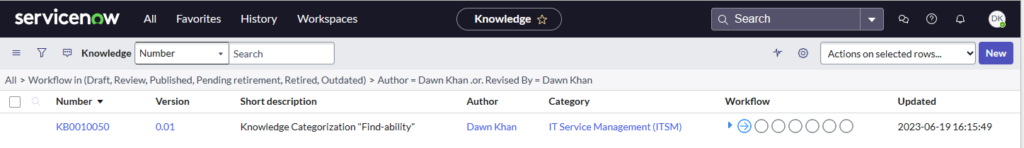
- Search for and open the knowledge article you want to view the approval process for.
- Within the knowledge article form, look for the Approval section or related fields that indicate the approval process.
- The Approval section typically includes information such as the current approval state, the assigned approver(s), and any comments or notes related to the approval process.
- If the article is still in the review and approval process, you may see the status as “Pending” or “In Review.” If it has been approved, the status may indicate “Approved.”
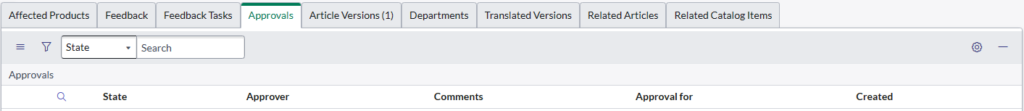
- To view more details about the approval process, click on the relevant fields or links within the Approval section.
- This may display additional information, such as the approval history, showing who is pending review, has reviewed and approved the article at different stages. In the graphic above, there are no defined approvers.
- You can also access the knowledge article’s workflow diagram to visualize the approval process and see the current position in the workflow.
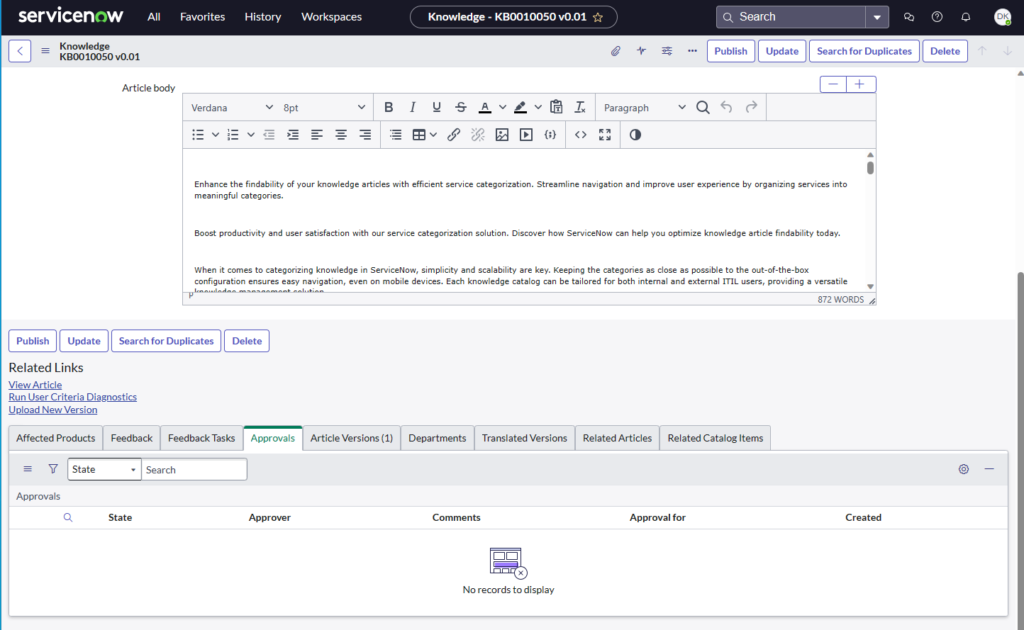
Given there are no “pending approvers” associated with this category, select PUBLISH to make the knowledge article alive and viewable. Once done, a confirmation banner in blue indicates “This knowledge article has been published”, and the workflow will change to reflect the KB Article in the Blue Arrow “Published State”
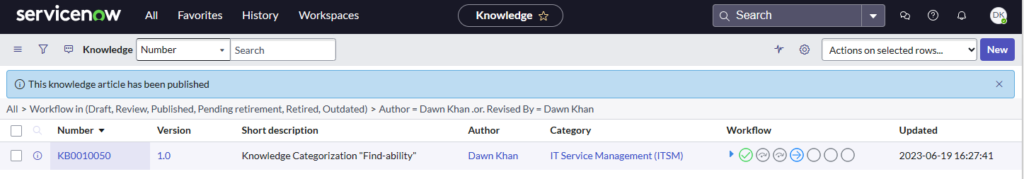
By viewing the workflow, authors can easily view the approval process and track the progress of their knowledge articles within ServiceNow.
How an Approver can Review and Approve Knowledge
Access the Knowledge Article Review Queue
- Log in to your ServiceNow account and navigate to the Knowledge Management application.
- From the navigation menu, go to Knowledge > Knowledge Review > My Review Queue.
- The Review Queue displays a list of knowledge articles that require review and approval.
Evaluate the Knowledge Article
Even as an experienced knowledge author, it is a best practice to have a second set of eyes review and edit to improve kb article content.
- Click on a knowledge article in the Review Queue to open it for evaluation.
- Carefully read through the article, paying attention to its content, structure, and clarity.
- Evaluate the accuracy of the information provided and ensure it aligns with organizational standards and guidelines.
- Verify that the article is written in a user-friendly and easily understandable manner.
Edit and Make Changes (if necessary)
- If any improvements, issues or inaccuracies are identified, click on the Edit button within the knowledge article.
- Make the necessary changes to address the identified issues, such as correcting errors, clarifying information, or improving formatting.
- Ensure that the article follows the approved template and includes all required sections.
Approve or Reject the Knowledge Article
- After reviewing and making any necessary edits, decide whether to approve or reject the knowledge article.
- If the article meets all the required criteria, click on the Approve button.
- If the article requires further revisions or does not meet the required standards, click on the Reject button.
- When rejecting an article, provide constructive feedback to the author, clearly outlining the reasons for rejection and suggesting areas for improvement.
Add Comments and Close the Review
- Regardless of whether the article is approved or rejected, add comments explaining the decision.
- Provide specific feedback to the author, highlighting strengths or areas that need improvement.
- Once comments have been added, click on the Close button to finalize the review process.
Conclusion: Reviewing and approving knowledge articles in ServiceNow is a critical step in ensuring the accuracy, quality, and relevance of information available to users. By following the steps outlined in this article, you can effectively evaluate, edit, and make decisions on knowledge articles, contributing to an enhanced knowledge base and improved user experience.
Review and Approve Knowledge Conclusion:
Reviewing and approving knowledge articles in ServiceNow plays a vital role in maintaining the accuracy, quality, and relevance of information provided to users. By following the step-by-step process outlined in this article, you can effectively evaluate, edit, and make decisions on knowledge articles, contributing to an enhanced knowledge base and an improved user experience.

Knowledge Management 101 | AI: Knowledge Centered Support | Glossary of KCS Terms | KCS Guide |
-
Getting Started
- AI: ServiceNow Virtual-Agent Chatbot
- BMC Remedy ITSM Reference
- Burp Suite Professional & Web Security Process
- COE for Human Resources
- Conduct A Windows-Security Scan
- Employee Journey Management ServiceNow
- Getting Started: Engagement Manager
- Introduction to Knowledge Management
- Knowledge Categorization "Find-ability"
- One-IT: Effective Ticket Handling
- Productivity Tips for Knowledge-Users
- Productivity: Service Operations Workspace
- Quick Start Guide
- Service Catalog Order Guides
- Your Next Steps
-
- Advanced Program Management
- AI: ServiceNow Virtual-Agent Chatbot
- Artificial Intelligence A-Z Glossary
- Business Process Optimization Reviews
- Category Hierarchy and Tabs Layout
- Employee Journey Management ServiceNow
- GE Change Acceleration Process
- GRC Managed Risk
- Overview: Employee Center Pro
- Productivity: Service Operations Workspace
- Proper Ticket Handling Imperative
- Public Sector Digital Services
- RIDAC: Strategic Portfolio Management
- SOX Control-Management and Attestation
-
- Articles coming soon
-
FAQs
- Best of ServiceNow Vancouver
- Chat GPT FAQS
- DevOps & Change Velocity
- Enhancing End-User Service Experience
- FAQs: Governance Risk Compliance
- How-To Import ServiceNow Stories 🚀
- Knowledge Categorization "Find-ability"
- Role of CMDB-Management Service-Owner
- Service Catalog Process FAQs
- ServiceNow IRM SOX FAQs
- Strategic Portfolio Management FAQs
- Ticket Handling Infographic FAQs
- Understanding Clop Ransomware Mitigation
- Vulnerability Response Workspace Module
- Washington ESC or Knowledge Portal?
-
- AI & GRC Defense Against Security-Data Breach
- AI and Improved Knowledgebase-Search
- AI Revolutionizes Service Management
- AutomatePro AutoTest Custom-Testing
- AutomatePro AutoTest: Getting Started
- Best of ServiceNow Vancouver
- CMDB Health Dashboard
- Comparing ServiceNow-Strategic-PM to Microsoft-PM
- Demystifying Taxonomy Categorization
- DevOps & Change Velocity
- Efficient Workday to ServiceNow Integration
- Email-to-Incident is Costly Inefficiency
- Enhancing End-User Service Experience
- Financial Services Operations
- Gamifying ITSM Excellence
- GRC Industry Reference Matrix
- Introducing Security Incident Response
- Role of CMDB-Management Service-Owner
- Service Catalog Process FAQs
- ServiceNow Executive Reporting Approaches
- ServiceNow Virtual Agent Chatbot
- SPM Gantt Chart Presentation
- Strategic Portfolio Management FAQs
- Vulnerability Response Test Plan
- Vulnerability Response Workspace Module
- Washington ESC or Knowledge Portal?
- Show Remaining Articles11 Collapse Articles
-
Glossary Reference
-
Blog
- 2021: VP Harris Inauguration Elevates Diversity and Executive Leadership
- 5-Star ITSM Solutions
- 5-Step Policy-Compliance Risk Management
- AI & GRC Defense Against Security-Data Breach
- AI Revolutionizes Service Management
- AI: Knowledge Centered Support
- ChatGPT Ethics and FTC
- CMDB Corporate Governance for Publicly Held Companies
- Community Crisis Resource Reference List
- Covid Cyber Employment Fraud: $Millions in Job Fraud, $Billions in Unemployment Fraud. Recruiters and Jobseekers Paradigm shift
- Does Post Covid Demand, "Evolve or Fold" Data Strategy?
- Financial Services Operations
- Freshwork's Multichannel vision for FreshService (ITSM)
- Gamifying ITSM Excellence
- GRC Industry Reference Matrix
- Imperative: Governance Risk Compliance
- Jobs n Career Success: Employment News
- Microsoft Teams Tripping Transcription Tenancy.
- Predictive Intelligent Situational Awareness
- Remedy to ServiceNow Migration
- Review and Approve Knowledge
- ROI: Demand AI Service Management
- Top Trends in Project Management
- Uber's Call Center Security Social Engineering Massive System Breach
- Vulnerability Remediation RACI
- Walk Up Experience- Design-To-Deliver
- World Talent Economy Forum on Global Competitiveness
- Show Remaining Articles12 Collapse Articles
-
Healthcare
-
Workday
-
Network Connectivity Solutions
-
Business Process Methodologies

